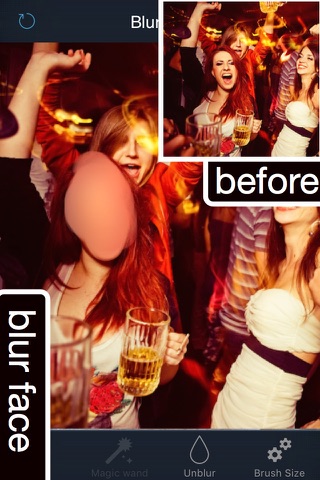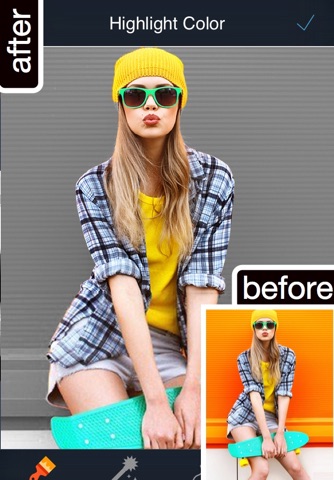
Background Editor - Blur Photo app for iPhone and iPad
Developer: TapStar Interactive Software Limited
First release : 26 Oct 2015
App size: 128.33 Mb
Touch Retouch - The power of simple Instagram photo retouching for everyone, anywhere.
This free app for powerful image editing and photo montages, using variants of tools that you can find only in professional photo editing programs. Heal, smooth, liquify, lighten and make other edits and adjustments that give you the precise look you’re after.
Touch Retouch let you do 3 major editing:
1. Highlight color inside a photo.
2. Change or remove background from photo.
3. Blur part of a photo.
Advanced control to edit:
* Smoothness
* Brightness
* Contrast
* Highlight
* Shadow
* Saturation
* Vignette
* Exposure
* Temperature
Along with 70+ filters to create the perfect photo.
Download this free app & you’ll be able to :
- Change your photo’s background.
- Cut only a part of a photo to use it later.
- Use blur effect to hide your face inside a photo.
- Remove pimples and wrinkles
- Highlight color of photo so that everyone is black & white, except you !
- Use the highlight color feature to make specific object like Sky or Waterfall to stand out.
- Purple color you hair.
- Change color of your eyes to green, blue or whatever.
Sharing:
After you are done with editing a photo, share the photo on Instagram, Facebook or Twitter, to show your friends the wow effects you made with this app.
Touch Retouch inspires you to create beautiful images anytime, anywhere. Transform your photos into works of art and let the world discover them!
Information about the auto-renewable subscription:
Subscription name: Unlock Premium
Subscription price: 3 days free, then $6.99/week or $49.99/year
Auto-renew: This is a auto-renewing subscription, read below to know more.
– Payment will be charged to iTunes Account at confirmation of purchase
– Subscription automatically renews unless auto-renew is turned off at least 24-hours before the end of the current period
– Account will be charged for renewal within 24-hours prior to the end of the current period, and identify the cost of the renewal
– Subscriptions may be managed by the user and auto-renewal may be turned off by going to the users Account Settings after purchase
- Our Terms of Service: https://editr.app/tos.html
– Our Privacy Policy : https://editr.app/privacy-policy.html
– Any unused portion of a free trial period, if offered, will be forfeited when the user purchases a subscription to that publication, where applicable